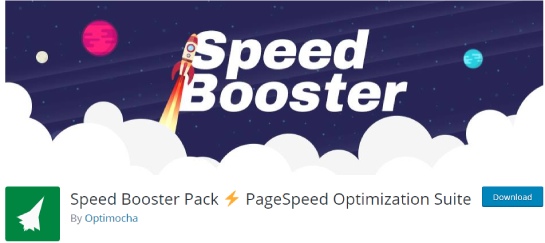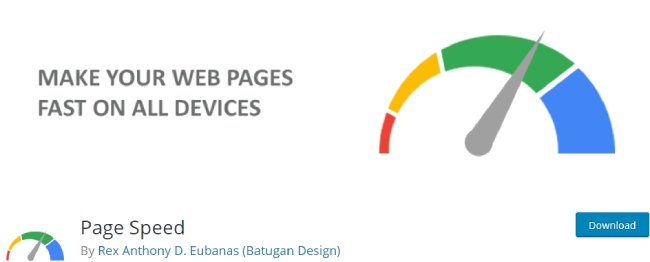What loading speed of site has to do with SEO of your site is a good question to ask yourself if you want to have a SEO optimized website with high ranking. These days that everyone is in hurry and is not going to waste his precious time, your website needs to have high loading speed.
Table of Contents
The recent research shows that about half of web users expect a site to load in 2 seconds or less. If it isn’t loaded within 3 seconds, those users tend to leave the site.
Loading Speed of Site to do with SEO of Your Site
What has loading speed of site to do with SEO of your site? Much more than you can imagine. Some years ago Google included the loading speed into criteria of ranking, but some months ago in an official blog post, the Google webmaster team indicated that they will start ranking websites based on page loading time.
Websites that take too long to load slow down the entire Internet and Google is considering this factor seriously.
Now, Google considers it as important as meta title, meta description, etc. and names it one of the biggest factors influencing your website ranking.
The changes in the field happen quite quickly. And another recent research finds that mobile and tablet devices accounted for 51.3 % of the Internet usage worldwide in October 2016 as compared to 48.7% by desktop.
This naturally explains why Google has begun testing its mobile first index, which will primarily look at the mobile version of your website for its ranking signals and fall back on the desktop version when there is no mobile version. In an official blog article Google wrote:
“Today, most people are searching on Google using a mobile device. However, our ranking systems still typically look at the desktop version of a page’s content to evaluate its relevance to the user.”
Google also gives some recommendations, below are the main points:
- “If you have a responsive site or a dynamic serving site where the primary content and markup is equivalent across mobile and desktop, you shouldn’t have to change anything.
- If you have a site configuration where the primary content and markup is different across mobile and desktop, you should consider making some changes to your site.
- Make sure to serve structured markup for both the desktop and mobile version.”
A fast site is a good user experience (UX), and a satisfying UX leads to higher conversions, and now that Google is seriously considering this, you need to catch up with the changes. This working mechanism perfectly generalizes what loading speed of site has to do with SEO of your site.
How fast your website loads is critical but often a completely ignored element in any online business and that includes search marketing and search engine optimisation.
Very slow sites are a bad user experience – and Google is all about good UX these days.
Now that you know what loading speed of site has to do with SEO of your site, here are some tips to how to speed up your website load times
Optimize your images
- Remember to optimize your images – the most important thing you can do to decrease download times and have a website with a high loading speed and as a result with a high ranking.
Optimizing your images just means to save for the web in Photoshop, for example. Keep JPGs for photographs and Gifs for images with large blocks of flat color. - There are several ways to optimize images and here’s one if you have Adobe Photoshop.
For your JPGs, PNGs, and other files you may have that aren’t GIFs, open them in Adobe Photoshop and simply go to File > Save For Web and reduce the image to 70% (JPG) You probably won’t even notice the difference in quality, but you’ll have nearly halved the image size.
Minimise white space, line returns and comment tags
- Every single letter or space in your HTML code takes up one byte. It doesn’t sound like much, but it all adds up. We’ve found that by working through your page source and eliminating unnecessary white space and comments, you can shave off up to, or even over (if your HTML is inefficient) 10% of its file size.
Remove unnecessary META tags and META content
- The most important tags for search engine optimization are the keywords and description tags, although due to the mass abuse they’ve lost a lot of importance in recent times.
When using these META tags try to keep the content for each under 200 characters – anything more increases the size of your pages. Lengthy META tags are not good for search engines anyway because they dilute your keywords.
Use WordPress plugins
Speed Booster Pack
Speed Booster Pack is a lightweight, frequently updated, easy to use and well supported plugin which allows you to improve your website’s loading speed.
Improving your site’s speed will get you a better score on major speed testing services such as Google PageSpeed, GTmetrix, YSlow, Pingdom, Webpagetest and will also improve your overall site’s usability. This will persuade Google and other search engines to rank your site higher in search results thus sending more traffic.
- Eliminate external render-blocking javascript and css in above-the-fold content.
- Move scripts to the footer to improve page loading speed.
- Load CSS asynchronously to render your page more quickly and get a higher score on the major speed testing services.
- Minify and inline all CSS styles and move them to the footer to eliminate external render-blocking CSS and optimize CSS delivery.
- Lazy loads images to improve page load times and save bandwidth.
- Change image compression level to keep file sizes smaller; Change JPG quality.
- Load javascript files from Google Libraries rather than serving them from your WordPress install directly, to reduce latency, increase parallelism and improve browser caching.
- Defer parsing of javascript files to reduce the initial load time of your page.
Another great tool for increasing loading speed of single pages is WordPress plugin Page Speed
Page Speed
Fast and optimized pages lead to higher visitor engagement, retention, and conversions.
Features include:
- Leverage browser caching
- Enable compression
- Eliminate render-blocking JavaScript and CSS in above-the-fold content
- Remove render-blocking JavaScript
- Optimize CSS Delivery
- Minify JavaScript
- Minify CSS
Conclusion is short. What has loading speed of site to do with SEO of your site?
In simple words, it boosts up your website conversion, helps you to get a higher ranking and provides you with returning visits, clicks and engagement.