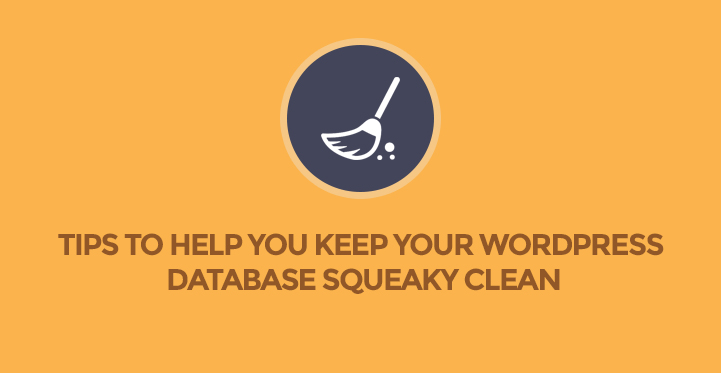You can replace your WordPress core files and even install a completely new theme but one thing you cannot change is the database.
Table of Contents
This is the soul of your website and you have to keep it as secure and smooth running as possible. However, how exactly do you achieve this objective? The answer is to keep it well maintained.
If you have been using WordPress for a while, there is a good chance your website is in dire need of a cleanup. This might be the solution you need to speed up the load speed of your website and to do away with the periodic crushes.
Chances are your database is filled with unnecessary tables that make your website both sluggish and bloated. Regular cleanups will help reduce the size of the database, which will result speedy backups and load speeds.
This post focuses on some of the key things you have to do to keep your WordPress database as clean as possible. The post focuses on the use of plugins and SQL queries.
Backup Your Database before WordPress Database Clean
Before installing any database maintenance tool or doing any form of cleanup, make sure that you start by backing up your database.
Computer systems have a brain of their own and the last thing you would want is to lose your valuable data simply because you were in a hurry to make it better.
System problems and human errors are common. You must always start by creating a backup before starting any maintenance work. You need a fresh copy available to restore everything in case anything goes wrong. Don’t gamble with the soul of your online business.
Delete the Unused Plugins
The more the number of plugins you have on your WordPress website, the longer it will take for your site to load.
This is because each plugin is a different line of code that a browser has to call-up when loading a page. Often times, webmasters forget to delete the unused plugins. This ends up bloating their website.
One of the best ways of removing clutter from your WordPress database is to search for the unused/disabled/unnecessary plugins and delete them.
If you are like most people, you love to test out plugins and there is a good chance you forget to delete most of these plugins. Other times, you end up installing plugins that serve the same purpose.
No matter the case, it is good to take some time to go through your list of plugins and delete the ones you never use. Plugins take up space in the database and getting rid of the unnecessary ones will be a huge step towards a squeaky, clean house.
Related Post: How to Fix the Error Establishing a Database Connection in WordPress
Delete Plugin Data for WordPress Database Clean
Once you delete the unnecessary plugins, there is a good chance that most of these plugins will not go away with their data. You have to purge the database from this data if you want it to run faster.
This data is in the 2p_postmeta table. Most database services providers will guide you through this process. However, you should not do anything you are unsure of.
Delete Spam Comments
One of the worst things about allowing your audience to comment is that you will always have to deal with spam comments.
This might be negative comments or promotional content posted by online marketers. The good news is that there are queries that can help you delete spam comments easily.
Here is a simple query
DELETE FROM wp_#_comments WHWRW comment_approved = ‘spam’;
With the above query, all you need to do is replace the ‘#’ with the site ID you want to purge of spam comments.
Clear Comments Awaiting Moderation
You always have to moderate the type of comments that appear on your website. However, if most of the comments you are getting are spam and you do not have the time to weed through all of them, you can use a simple query to delete all the comments that are awaiting moderation.
However, it is always good to go through the comments to search for genuine ones before using this query.
DELETE FROM wp_#_comments WHERE comment_approved = ‘0’;
Again, replace ‘#’ with the target site ID.
Optimize Database Tables
There is no need for you to install plugins to optimize your database. In just a couple of clicks, you can easily optimize your database tables to get more from them. Go to the phpMyAdmin and click on the database then scroll to the bottom of the page.
Click ‘Check All’ checkbox and select ‘Optimize Table’. You have to repeat this if you have multiple pages of tables. The process may take longer if you have a large website. However, at the end of it all, you will get a success message.
Install Database Maintenance Plugins
So far, the post has looked at the DIY techniques you can employ to get more from your WordPress database. You should not stop there. You can automate the process with plugins.
There are numerous database management plugins you can count on to automate backups and schedule cleanups. All you need is to do is review individual plugins and install the most recommended ones. You must also never overdo this else, you will end up with poor results.
Some of the best WordPress plugins you can consider for database maintenance include the following:
- WP-Optimize
- Revision Control
- Optimize Database after Deleting Revisions
- WP-Sweep
- WP-DBManager
- Simple Revision Delete
- UpdraftPlus Backup & Restoration
Some of the aforementioned plugins play the same role. Be careful not to install similar plugins. You should also only install plugins from reputable publishers.
Conclusion
The aforementioned tips will get you ready to WordPress Database Clean and improve the performance of your entire network. Do not be too reluctant to maintain your database regularly.
The longer you wait the higher the risk of suffering a total failure. Such failures are bad since they often involve tremendous data loss and lost business.
If you feel you are incompetent or don’t have the time to properly maintain your database, enlist the help of a DBA expert.
Author Bio
Sujain Thomas is a data IT professional who works closely with DBA experts to provide her clients with fantastic DBA services to solve their data problems.
If you need data IT solutions, she is the person for the job. She enjoys writing on database administration services and other topics in the IT field.