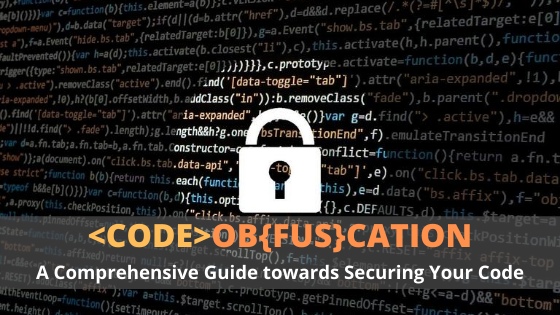Common WordPress Vulnerabilities
Though it is the most popular CMS in the galaxy, WordPress is not without its flaws, many related to security. The good news is you don’t have to be a technical genius in order to secure your website against the majority of threats.
And to be fair, many security flaws commonly associated with WordPress are not the fault of the core software but rather third party programs like plugins and themes. Here are five common WordPress vulnerabilities to pay attention to.
1. Brute Force Attacks: This method focuses on simply entering various combinations of user IDs and passwords into your login screen until a successful combination is discovered. These days, hackers use automated software to do the dirty work for them – millions of possibilities can be tried in a short period of time. Thus the term brute force.
Even if the hacker never lands on the precise combination needed to enter your website, the nature of the attack can cause a serious drain on server resources. Though WordPress doesn’t limit login attempts by default, activating such a response should put a quick halt to an ongoing brute force attack.
2. Protect Your PHP Code: Perhaps the next most popular method of gaining entrance to a WordPress website is called file inclusion. PHP is the code that runs the website, so you might say it’s pretty important. You also might say that a skilled hacker who finds weak code and manages to load his own remote files into your website has probably just ruined your day.
This is one issue that does lie in the software’s source code. Luckily, WordPress developers issue frequent updates that address PHP issues as they are found. It’s a good idea to update to the latest version as soon as you can.
3. SQL Injections: To understand the potential damage from an SQL injection, you should know that your WordPress installation operates using a MySQL database. If a hacker can gain entrance to that database, by any of a host of methods, he or she has just accessed your data. Such an SQL injection can be used to add new data that includes links to spam websites.
This is something you see a LOT of online and, as soon as you scrape the offending data out, it shows up again. Frustrating? Yes! Preventable? Yes! Always sanitize data that flows back to someone filling in a field on your website.
4. Cross-Site Scripts: Plugins are the major culprit in this sort of WordPress-related security breach. Since most plugins are third-party in nature, we can’t exactly blame WordPress developers for this weakness. Cross-site scripting works by injecting malicious code into a website the victim visits.
One easy source in is through a comments section. The victim’s browser picks up the bad code and it’s off to the races. At that point, the hacker works in the background to impersonate the user through the use of cookies in the browser, putting almost anything at risk, including bank accounts.
5. Malware: While there are thousands of malware examples online is a common WordPress vulnerabilities, four are by far the most common you see in WordPress: backdoors, pharma hacks, malicious redirects, and drive-by downloads. Take a look at recently changed files if you suspect a malware infection.
This kind of issue is often easy to fix. First try deleting the bad file. If that doesn’t work, install WordPress again or roll it back to a previous version before the infection took place.
Best WordPress Security Practices
One way to avoid the headaches associated with having your WordPress website violated is to swear off the internet and never go online again as long as you live. Another, less drastic way is to implement the following:
Strong passwords: Make all your passwords long (more than 6 characters), unique, and change them every six months.
Security plugin: A good security plugin will quickly bring your website up to speed on the basic, recommended settings.
Two-Factor Authentication: Though it adds another step to the login process, two-factor authentication virtually stops brute force attacks by requiring a time-sensitive code supplied from another device (like your smartphone) in addition to the user ID and password.
Update, Update, and Update: Get in the habit of checking your WordPress dashboard every time you login for available updates related to the core WordPress installation, plugins, or themes. This practice insures you have the latest, bug and vulnerability-free code at all times.
Scan for Malware: Malware is sneaky. Sometimes you don’t notice it right away. A good security plugin will offer the capability to perform regular scans. Take advantage of it.
Pick a Good Host: This is one of the common WordPress vulnerabilities. Though the temptation to spend as little as possible is almost irresistible, one of the first places a low-ball website cuts costs with security. Create a budget for securing quality hosting, one with good security support and easy WordPress installation. If you haven’t educated yourself on the security and privacy advantages inherent with a Virtual Private Network (VPN), it might be worth your time.
Backup – Always: Sometimes, despite your best intentions, a determined hacker messes up your website. This is when you will thank yourself for having the foresight to conduct regular backups and store them offsite with the ability to restore.
The Bottom Line
Don’t be afraid to use WordPress as the CMS behind your blog, website, or e-commerce store. Millions of people do so every day and are happy with their choice. Yes, like every other online entity, WordPress has security issues.
The trick is to educate yourself on what they are, take steps to prevent intrusion, and react quickly when something goes awry. Good luck out there!