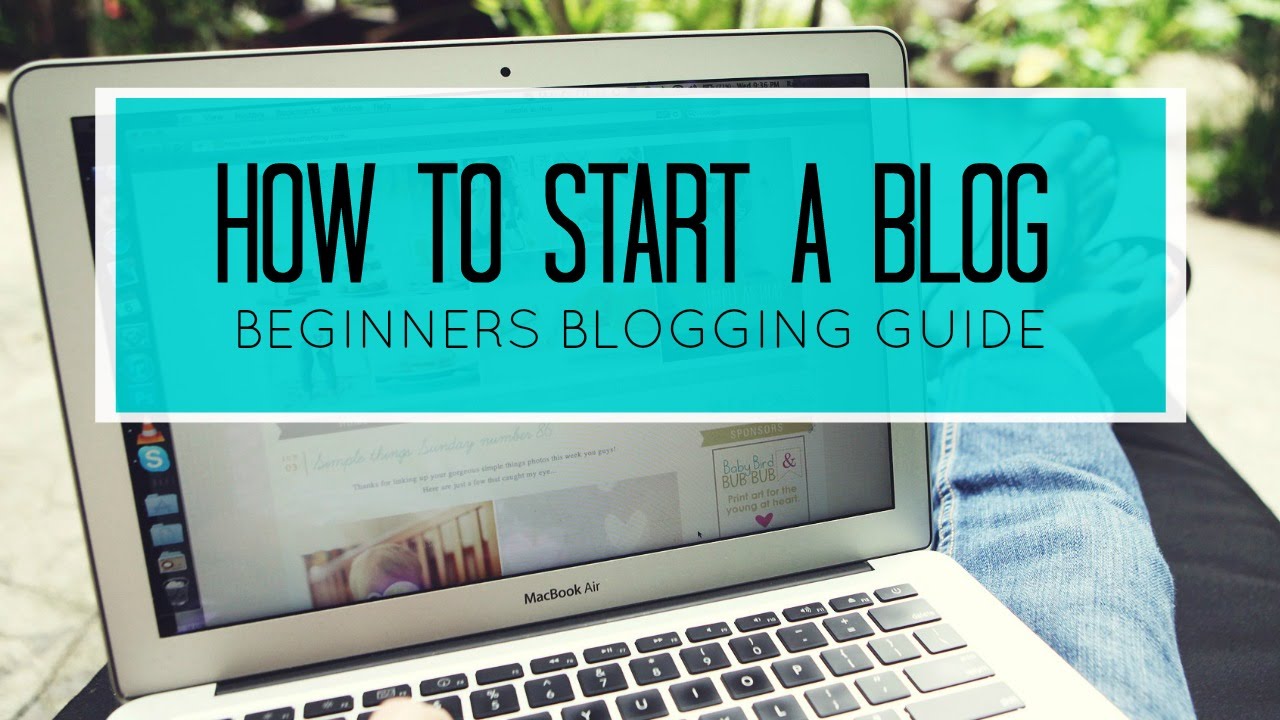From creating an extra source of income to promoting your business online, and from sharing your story with the rest of the world to finding a community, there seems to be no limit to what blogging can help you achieve.
If you are just getting Guide to Starting a Blog, and aren’t sure where to begin, then this guide is meant for you. But before we delve into that, here’s expert advice.
According to Matthew Woodward, an award-winning blogger who earns a seven-figure from his blog every month, there’s only one secret for blogging success: passion.
He says, “There’s a lot of things that can help you thrive as a blogger, however, none supersedes passion. At its core, blogging is about sharing what you love with the world.
It’s therefore important to work with a topic that you are passionate about, a topic that interests you. That way, you’ll manage to push through any hurdle and keep your readers interested.”
So, how do you start a blog?
Here’s how to start a blog in five simple steps:
Pick a blog name
A great way to pick your blog’s name is by looking at your topic. If you are writing about your hobbies and passions (like fashion, travel, cooking, sports, cars), then you might want to derive a name from that. You can also get inspiration from your life experiences and things around you. And if you don’t seem to find anything better, then why not use your real names? Keep in mind that a descriptive blog name is ideal as it lets people know what your blog’s about before they even click on it.
Get your blog online
You’ll need two things to get your blog online: blogging software and a hosting site. What’s great is these two can come together as a package. The software is where you build your blog on, and a host is a company that keeps all your blogging files and delivers them to browsers when they search for whatever it is you are offering. Top bloggers like Matthew recommend WordPress blogging software because it’s popular, easy to use and customizable. For a hosting company, you might want to consider one that’s reputable, user-friendly, offer 24/7 customer services, and have little to no downtime.
Customize your blog
This is where you log into your WordPress and change the design of the blog to suit your needs. One good thing about WordPress is you can easily customize everything to your liking. So, take your time to play around with themes, color, layout and more.
Write and publish
With your blog up and running, you can now start to post your content. Go to the administration panel, and on the left menu, press the “Posts” button. Here’s where you write your blogs and even attach media files of your liking. It’s easy, so you shouldn’t have any troubles doing that.
Promote your blog
Guide to Starting a Blog a beautiful blog and publishing great content is just the first step. To get readers to your site, you’ll want to promote it. An excellent way to do this is by sharing the links to the post on social media.