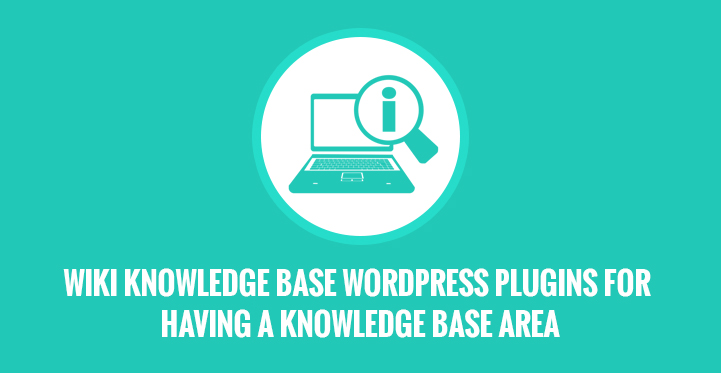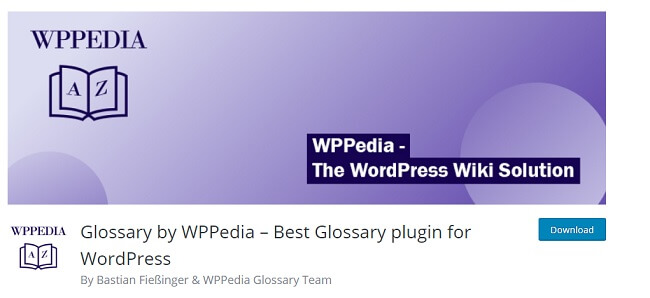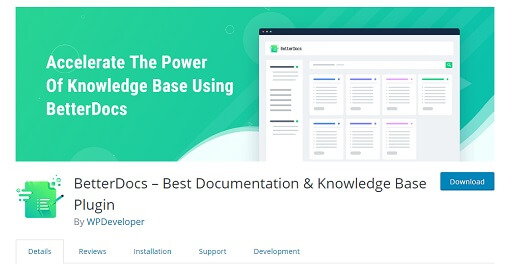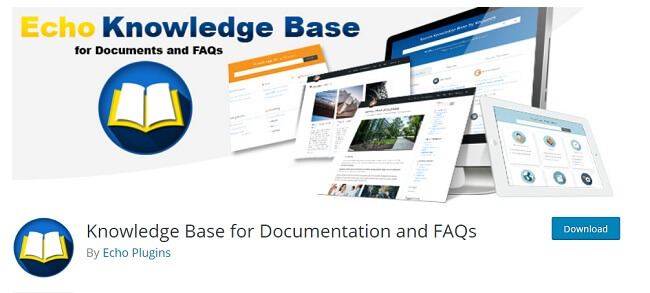In this article we have successfully sorted out some of the most usable wiki knowledge base WordPress plugins for any kind of WordPress – based websites for having a knowledge base area, FAQ (frequently asked questions) or wiki in order to provide the target groups of audience a thorough information about this or that company or organization, its visions and objectives, the relevant services and products and much more.
Review the below – inserted knowledge – base flavors that share a competent tone, look and feel and consider them for acquiring and activating for your online profile.
Customer support and knowledge – base system of any website should be considered separately and assured to function impeccably.
This is a complex strategy with relevant procedures to undertake and let your customers and clients be sure, that they can greatly benefit from their interactions with your dedicated staff and specialists.
Generally speaking, knowledge – base area of your web presence is considered to be your central repository directly from which the dissemination of your premium – quality and customer – driven information takes place.
The first wiki knowledge base WordPress plugin in our list is the simplest and the most practical wiki solution is called Very Simple Knowledge Base for to furnish with a centralized place for storing and publishing data for the website visitors to get quick access and find the sufficient answers to their questions.
Based on totally responsive design shades to guarantee perfect adjustment when running on the mobiles and tablets, this plugin will let you easily manipulate your categories and posts with 3 or 4 column dispositions. In case of mobile access the columns will appear to be 2.
Glossary by WPPedia is Helpie FAQ WordPress plugin that is available in the marketplace entirely for free.
This useful and dynamic plugin comes with inherently easy to follow installation process and setup, generates amazingly flexible and responsive layout whenever any mobile, tablet or other portable device is called into action, seamlessly integrates with any kind of WordPress – based website and allows anyone to create and manage his website knowledge database with the minimum efforts imaginable.
The plugin is also widget – friendly, including tags, categories, popular articles, ordinary or the freshest articles. Customization options are also at your fingertips to turn on or off search form, comments or breadcrumbs. There is also a wide range of modern and highly applicable plugins that are profoundly supported by Helpie FAQ.
With the simplified step by step installation process that will suit its power and usability to the word is WP Knowledge Base. This user and customer – optimized, functionally advanced and smoothly performing wiki knowledge base WordPress plugin come bundled with all the essential features you will need to run an influential and supportive knowledge base web presence with the easiest content management system.
Precisely arranged interface of WordPress will help you intuitively create your knowledge base articles, manuals, diverse tips of usages, instructions, recipes , etc. The enumerated features refer to the free version of the plugin. However, you can upgrade to its Pro version for more controls, such as the availability of resizing images, uploading and storing them, adding meta to the body area, etc.
Betterdocs is knowledge base and FAQ plugin for adding interactive features to your website such as knowledge database or the section of frequently asked questions for giving all the important interpretations and answers to the most problematic issues. It is the free version of the plugin with shortcode creation and with the potential of using the theme shortcode generator easily.
With this plugin support you can showcase up to 4 columns, customize the overall appearance and choose from the available color wheel to go hand in hand with your website of WordPress production. This wiki knowledge base WordPress plugin is also responsive and cross – browser compliant, so that the technical errors and visual distortions are reduced to minimum in all the possible cases.
Another convenient way of integrating FAQ functionality into your web pages is generated in the form of The Spider FAQ plugin, checked and updated to be totally simple and lightweight in usage and management, so that you can be sure to enhance your website informativity and save your precious time answering the same questions over and over by guiding all your customers and website readers to your instant information repository as a well – organized FAQ section.
With this precise and resilient product the entire content of FAQ will not appear as a mess and can be neatly arranged into categories for the easier search and usage. Standard category inclusion within the section can also be implemented.
One more optimal and user – friendly wiki knowledge base WordPress plugin for adding compact and very useful FAQ publication into your website is the Ultimate FAQ plugin.
This entirely customizable and easy to control tool will let you use question and answer format for all your website visitors to orientate in a matter of seconds and find all the answers they are interested in. Since the key to a great FAQ section is its practical functionality and presentable design, this stunning plugin is subject to quick customization and management for exceptional look and operation.
Thus it will be possible to choose your FAQ style and layout, create categories, share your FAQs in social media platforms, as well as to exercise all its features, review statistics and yet much more to come with the premium version of this plugin.
encyclopedia is also deservedly included in our collection to add your frequently asked questions and publicize them in your WordPress – authored website in the easiest fashion. Provide your website with the most comprehensive way of satisfying all your customer inquiries without feeling overwhelmed.
This is one of the best and the most responsive FAQ practices that will work unimprovably with any type of WordPress website, add diverse categories, change the visualization of the section to consummately correspond to your theme styling and graphical solutions.
At times, hiring personnel to handle customer queries can be time consuming and an expensive affair. Getting the same support questions from customers over and over again can be infuriating too.
But, with a Wiki Knowledge Base WordPress plugin, you can avoid such situations and save your precious time by guiding all your customers and website readers to your instant information repository section.
All you will have to do is create a centralized, detailed and informative site for storing and publishing data for the website visitors to get quick access and find sufficient answers to their questions regarding the company’s products and services.
A knowledge-based area of your website is your central repository section where customers go to for more information about your products and services. Therefore, if you are looking to add a support section to your site, then you have come to the right place. With this WordPress plugin, you can create a support site where users can go to, to stay updated about your business, products, and services.
In most cases, you will find customers making several enquiries through other channels about your products and services and at the same time, feeling frustrated when their questions are not answered in a timely manner. If you are in the profit-making business, this is something that you would want to avoid as it can cost you lots of potential clients and of course, a drop in sales or profits.
With a Wiki Knowledge Base WordPress Plugin, companies can ensure that commonly asked questions and answers are made accessible to clients in minutes. It is actually easier to just add this plugin to your existing WordPress site than you think.
On the other hand, it is essential to know that customer support and knowledge base systems of any website are completely different and should be considered separately. Customers and clients should be made to understand that they should engage your dedicated staff and specialists at times, as they can greatly benefit from these interactions.
With Wiki Knowledge Base WordPress plugins, you can easily convert your WordPress site into a wiki-style informative site.
We have successfully sorted out some of the best and most usable knowledge base WordPress plugins for any kind of WordPress-based website for having a knowledge base area, FAQ (Frequently Asked Questions) or wiki, in order to provide the target groups of audience thorough information about your company and its products or services.
These plugins have an easy to follow and simplified installation process and set up and can run on mobile phones and tablets.
Just like the knowledge base, the FAQ plugins discussed here are easy to control, customizable and for some, they let you use question and answer format for all your website visitors in a bid to orientate and find the answers they are interested in.
Review the below–inserted knowledge –base flavors that share a competent tone, look and feel and consider them for acquiring and activating your online profile.