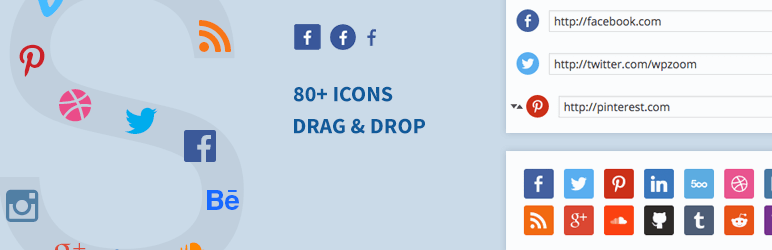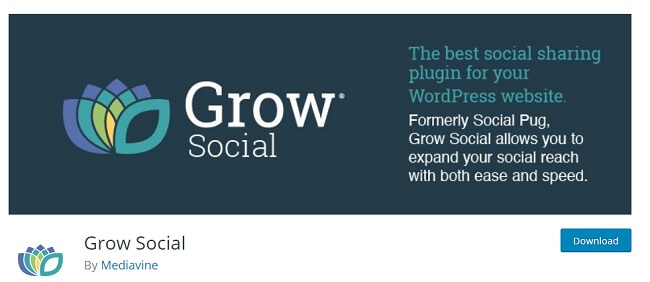WordPress Social Media Widgets have been discussed in this article for your reference.
The decisive role and important outcomes of modern social media widgets networks have been emphasized time and again.
Table of Contents
The integration of social media widgets areas into online business or other presentation practice, management, development, applications and model is undoubtedly of utmost importance for dozens of reasons.
Any emergence of your online undertaking in crowded social networks, as well as the involvement of millions of people from every part of the world into your website with their shares and follows, using their profiles on social websites, will act in your favour, clarifying whether your online business strategy and techniques are justified or whether your customer care or service is satisfactory.
This, for its part, will improve the customer and client social experience and turn your activity to a struggling business around.
Now, when we have briefly stated the cause and effect relationship of socializing your website or blog and letting people express themselves in relation to your products, services, portfolio, images, videos or other content, we should suggest some checked and verified social media widgets, which can be found in WordPress org.
And which, when installed and executed within a web page, can help you make your website social-friendly in one of the easiest and fastest ways.
1. Social Media widgets by Acurax
Social Media widgets, authored by Acurax, with more than 30.000 active installations, lets you add a polished social widget to your web page of WordPress. Moreover, this social media widget is linked to diverse popular and haunted social networks such as Facebook, Youtube, Twitter, Pinterest, Google plus, Rss Feed, Linkedin and others.
This easy to install and run widget is preloaded with more than 20 different social media icons styles and designs to choose from and showcase them in the widgetized sidebar area to provide the most effective look of your relevant personal or business website.
2. Social Media Share Buttons Popup By UltimatelySocial
The next simple, yet stable WordPress social media widgets under your disposition, giving you an opportunity to showcase your social media and sharing website profiles as icons on your sidebar is Social Media Share Buttons Popup By UltimatelySocial.
The list of available social networking providers and applications in this case includes Facebook, Google+, MySpace, Twitter, Linkedin, Aboutme, Vkontakte, Goodreads, Instagram, Flickr, Youtube, Pinterest, Picasa Web Albums, Instagram, Skype, Tumbrl, Google Talk, Vimeo, WordPress, Pandora, and these are only a part of the list.
Apart from that, you will be able to set your own one with the help of URL to an icon and URL to the service. This widget also comes with proposed diverse icons sizes, 4 icon packages and numerous animation effects, the availability to choose to open new links in a new tab or not and other features.
3. Social Media Icons By A WP Life
Another highly functional and adaptable social media widgets, available in WordPress is Social Media Icons By A WP Life. Once you select, install and activate this widget, you will be able to enjoy icons with hover vertical and color changing effect.
Social Media Icons By A WP Life brings in almost 50 popular social sharing networking website icons together, dealing with Apple, Behnace, Blogger, Cargo, Deviantart, Digg, Dribbble, Ember, Facebook, Flickr, Forrst, Fithub, Google, Google +, Gowalla, Grooveshark, Gtml5, Icloud, Lastfm, Linkedin, Metacafe, Myspace, Netvibes, Newsvine, Paypal, Picasa, Pinterest and Plurk.
Also, Posterous, Reddit,Skype, Stumbleupon, Techorati, Tumblr, Twitter, Vimeo, Wordpress, Yahoo, Yelp, Youtube, Zerply and some more. One is also able to check the live demo of this awesome product before its setup and installation.
4. Floating social media icon
Floating social media icon widget appears with its flawless installation and professionally developed set-up options to make the whole installation and setup process super easy for everyone.
This WordPress widget also grants you with a wide range of configuration and customization features, such as integration of more than 20 social media icon themes, the most popular ones among them, icon size and order control, lots of widget and shortcodes.
Availability, floating capability to enable or disable, several social media widgets possibility with separate icon theme and size, drag and drop option for icons, automatic and manual integration and other basic options and elements within this widget.
5. Social icons widget WP Zoom
One of the most popular social media widgets among WordPress compatible ones is Social icons widget by WP Zoom. Apart from the possible connection to 80 most frequently exercised social networks, the new versions of this product starting from 2.0 are put forward with an awesome tool at your disposal to add links to other websites and assign a custom icon to it.
This widget is also packed with colour picker, allowing you to change the icon colours to suit your tastes and wants, icon shape and icon with background styles, retinafriendly icons and much more.
6. Social media feather
Social media feather widget for WordPress, as it can be rightly judged by its name, is a lightweight, fast operating and adaptable social media solution, which takes a professional approach towards increasing your website social popularity by adding social sharing and following buttons to the relevant content.
The visitors of the website will have potential to share and comment with the most frequently applicable social media platforms, including Facebook, Twitter, Google +, Linkedin, Pinterest, etc. Furthermore, this all-in-one plugin takes advantage over others for its complete support of Retina display.
With its simplicity Social media feather also provides high performance and suggests lots of configuration and customization options as well: enabling or disabling certain social networks, complete customization for titles and URLs for each of them, fast installation and functioning and other useful features.
7. Grow Social
The last trustworthy and verified social media resolution available at present for the growth of the social recognition of your online business or personal activity is Grow Social.
This user friendly tool with its compatibility with WordPress websites comes with plenty of customization options and elements, letting you create and display respective icons of available and connectable social networking websites, which are Facebook, Google+, Twitter and Pinterest respectively.
Utilize this smart and secure widget by adding your social media buttons and letting your website stand out among many others.
When it comes to setting up a professional business website for your business, then it is all the more important that you take the time to scout your competition and check out their websites as this can provide you with ideas you can later implement on your own.
The most important thing is that you need to choose the right theme for your website and ensure that it comes with advanced functionality. Apart from this, you may also want to check out some of our top social media widgets for WordPress and include the same as well.
By doing so, your customers can login to your website using their social media credentials, share their views, share your posts on their social media accounts and this should net you more page views, and more traffic as a result.
Most online uses operate more than one social media account and Face book one of the largest social media platforms currently boasts of having 2.23 billion active users; staggering, isn’t it?
Now, that’s a readymade market that you can tap to leverage your content and by extension, your website and the way to make that happen is to install social media widgets for WordPress on your website at the earliest.
Here are a few additional reasons as to why you should do so at the earliest.
- User experience: Enabling users to login directly to your website by using their social media widgets should help increase user experience.
No one wants to keep registering each time they visit a new website and by being able to use their social media account for accessing your website should only help improve the functionality and user experience on your website. As a result, your rankings should improve and this should even start reflecting in terms of actual traffic to your website. - Visibility: As more users utilize their social media accounts to log into your website, they are more likely to share your post regarding your products and services especially if they are interested in the same.
Essentially, you should be able to leverage all the social media platforms to reach out to a wider audience which in turn should result in a boost in traffic, online conversion rates etc. - User engagement: With these social media widgets you should be able to increase the user engagement on your website. More to the point, you should be able to interact with your prospective leads in real time, answer their queries and this should enable you to boost your conversion rates.
These are some of the reasons as to why you should install these social media widgets on your website at the earliest. Moreover, with these widgets on your website, you should be able to share your web posts across various social media platforms and even develop a strong audience base.
But make sure that you check out each plugni before co-opting the same on your website, and soon you should be able to get better traffic as a result of these widgets.