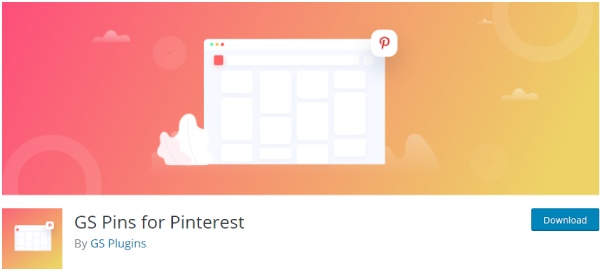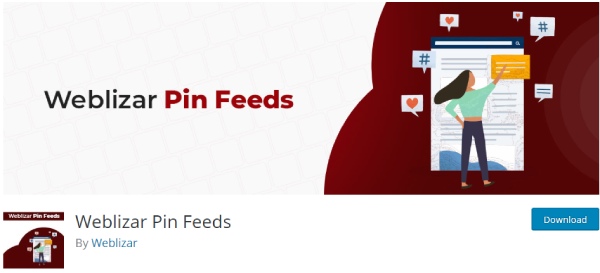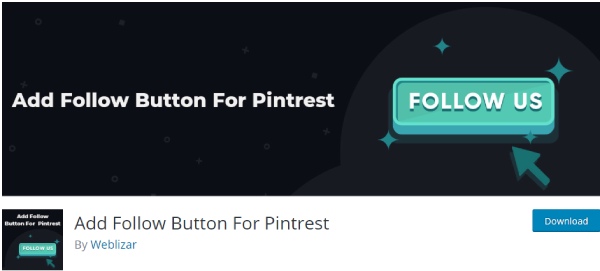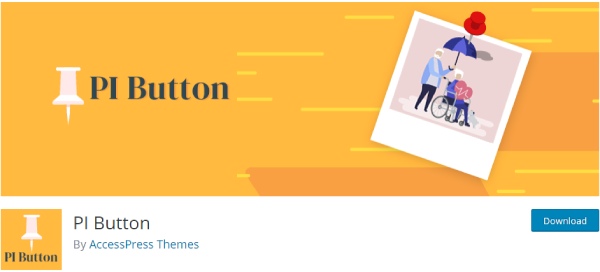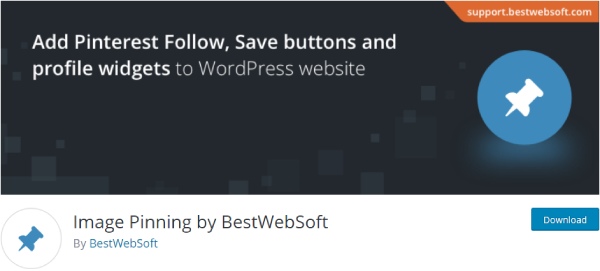Pinterest WordPress plugins as a popular and contemporary social environment continues to grow and expand, as a result, involving innumerable individual and business profiles out there which act as personalized media platforms.
Table of Contents
Therefore making any modern website Pinterest – friendly will contribute to its popularity and more accessibility to any target market, allowing people share the posts’ images and start to follow whatever is interesting for them.
Apart from that, this social media framework will ultimately boost your website traffic and be one of the most dynamic sources among diverse social media– related channels.
In this article we have collected a bulk of Pinterest WordPress plugins, which are created to demonstrate simplicity and convenience in installation and customization.
These Pinterest WordPress plugins can also cater to any kind of WordPress – based website content of any nature and description, thus adding Pinterest existence to it.
Choose whichever seems to be the best version for your web presence and successfully exercise all the business marketing techniques of Pinterest presence.
1. Pinterest Master:
The first Pinterest WordPress plugin integration tool for your WordPress- based website is Pinterest Master to display Pinterest boards to your site or to add follow me, pin it and other options.
This awesome plugin comes ready both with shortcode and widget to be sophisticatedly utilized and provide stunningly responsive design to be compatible with any mobile or device version.
Pinterest Master is a freemium product, the lite version of which including totally mobile – friendly and Pinterest-effective business layout.
It has the ability to display, change or hide widget titles, and premium version loading with more advanced functionality, to set pin –it button size, shape and color, show Pinterest follow me and pin it buttons, general shortcode for all the pages and posts, as well as individual shortcode for each page and post.
2. GS Pins for Pinterest:
The next dynamic and practical, easy to use and customize Pinterest WordPress plugin solution with dynamically designed structure to meet all your WordPress website requirement appears to be Pinterest PinBoard Widget.
This product generated total user – friendliness and perfect flexibility when it comes to the processes of adding a pinboard to the website sidebar and showing any Pinterest collection in thumbnails.
Your website visitors are free to click on any image on the sidebar and appear directly on Pinterest website. For your website quick and flawless functionality, the pins are subject to cache every 15 minutes. This plugin can also take a widget role in the sidebar or on a page by the application of a shortcode.
3. Weblizar Pin Feeds:
Weblizar Pin Feeds also a Pinterest WordPress plugin is another easy and simple way to integrate and showcase Pinterest – based widgets into your WordPress – powered website to generate and keep loyalty to any target brand or business manifestation in the boundless and highly dynamic digital area.
This Pinterest WordPress plugin, which is based on simple and smart design solution, lets you add follow button, so that your potential and future clients can follow your Pinterest updates right from your website.
Pin widget to showcase your Pin on your website, Profile widget for showcasing the latest 30 Pins on the website, as well as Board widget for showcasing the most favorite 30 Pins. Weblizar Pin Feeds also supports shortcodes for all the above – mentioned 4 widgets if needed.
4. Add Follow Button For Pintrest:
With Add Follow Button For Pintrest any WordPress user with little or no coding at all will be able to intuitively install and run this exceptional plugin just in a few clicks.
The plugin allows you to display posts from diverse Pinterest boards on your website, hence it is convenient for multiple usages, be it a company representing its events or launching its products, or some e – commerce ready website to implement its commercial activities, while embracing the online world of Pinterest.
Add Follow Button For Pintrest another Pinterest WordPress plugin with its fully customizable and totally responsive nature shares free features, including the ability to connect to Facebook, Instagram, Pinterest, YouTube, etc.
Showcase images, videos and articles, comes with daily content updates, choose and modify colors, borders, background design and many more. Yet, there are also premium features to get access to and exercise.
5. PI Button:
Designed and well – supported to be totally comfortable and comprehensive in installation and usage, PI Button as one of the top – rated free Pinterest WordPress plugins to be selected by you in order to run on your relevant website, uses Pin it button to boost Pinterest content sharing on your web presence.
Apart from its comfortability and perfect usability, this product is preloaded with lots of customization controls in relation to the counts, colors and other settings.
It’s up to you to when to show the Pin it button, choose the button color and size, manage the page types with Pin it button or hide it from a certain page or post, or disabling that button for specific individual images, etc.
6. Image Pinning by BestWebSoft:
Image Pinning by BestWebSoft is a popular and creative way to help increase Pinterest engagement into the website.
This truly amazing Pinterest WordPress plugin grants you with sidebar widget to showcase the most recent pins together with the respective thumbnail images. Apart from that, it also allows you to make use of the shortcode to pull images on a post or page basis.
There are lots of customization options at your disposal to show the image description below or not, to specify the thumbnail height and width, to show 4 diverse sizes of follow me button, number of images to display and yet much more to modify within this plugin.
7. Pinterest Pin It Button On Image Hover and Post:
The last truly reliable and high – quality plugin, which will grants you with immense potential to experience great pinning practice and arrange it in the most efficient manner is Pinterest Pin It Button On Image Hover and Post to have total control over its intuitive features.
To show Pinterest Pin it button on image hover, in post or in page, set the button color and size on hover, as well as to choose whether to display or hide pin button in case of mobiles and other devices.
This Pinterest WordPress plugin with its flexible structure is multilingual, ready to be translated into diverse languages.