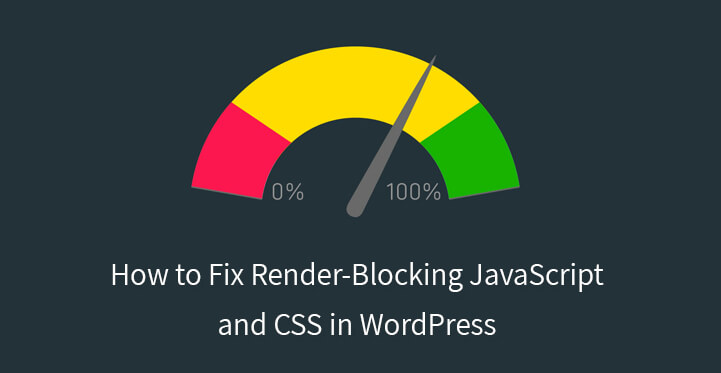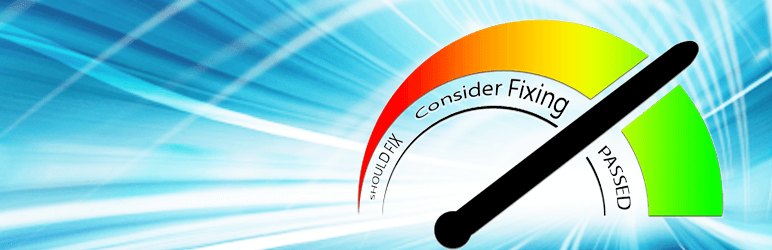Do you want to make your website blisteringly fast, offer the best web user experience you can and hit that much desired “100” Google PageSpeed Score? Then you will need to fix render blocking JavaScript and CSS in WordPress along with other factors in the first instance.
Table of Contents
In this article, we are going to share some of the simplest methods to help you eliminate render blocking JavaScript and CSS easily so that you can enjoy a speedier website, higher search engine and page testing results, more satisfied web users.
What is Render-Blocking JavaScript and CSS in WordPress?
If you have chosen WordPress as your favorite content management system to get started with, then you have probably managed to test and try different themes and plugins over the time.
Each of them add special charm and functionality to your site making it more presentable and serviceable for your visitors. And whenever you choose a theme or plugin for your WordPress site, it adds JavaScript and CSS files to your site’s front end.
These are scripts which can affect your site’s page load time in a positive direction, as well as block rendering of the page.
This is because those scripts add JavaScript and CSS files which may slow down your webpage speed. These files are known as render blocking JavaScript and CSS in WordPress.
Why do You Need to Eliminate Render Blocking JavaScript and CSS in WordPress?
When it comes to perfect user experience and user retention, the speed of your webpages comes as a top priority. Speed matters the most when a user lands on your website and takes a journey across the web pages.
When a new branded product comes out, people rush to be the first to see or buy it. Whenever something exclusive happens, reporters and journalists do their best to be the first to announce it and millions of people are glued to their mobiles or TVs to waiting for it.
And as we might expect, people want the same fluidity and speed when browsing your site. They are going to wait only for nanoseconds for your site or page to be loaded. On the whole, the speedy performance of a website is what determines your success in the digital realm.
The web page speed is also an important factor in search engine rankings as Google and other major search systems just love speedy sites and rank them higher.
Therefore, making sure you have eliminated render blocking JavaScript and CSS in WordPress is of absolute necessity to win that “speed” competition online at least to some extent.
In this relation, you’d need to use web performance and speed testing tools to understand whether there are some improvements to be done or whether there is render blocking JavaScript and CSS to be fixed.
Google PageSpeed Insights and core web vitals tool are such useful tools enabling you to analyze your site and its performance.
It will also give your site a score and suggest the improvements you can do for better results in the future.
Thus, when Google PageSpeed Insights identifies render blocking scripts, the next step is to fix this issue.
How to Fix Render-Blocking JavaScript and CSS in WordPress?
1. Autoptimize:
One of the simplest ways you can follow to get rid of the issue we are discussing is to use Autoptimize plugin.
Install and activate the plugin, then go to Settings, Autoptimize for configuring the settings.
Select “Optimize JavaScript Code” and “Optimize CSS Code”. Save changes and go back to PageSpeed tool to test your site again.
If render blocking scripts are still active, you will need to go back to the plugin and manage advanced settings. Here you can set the plugin to aggregate inline JS or exclude some scripts as jquer.js and others.
As for CSS, you can also choose to aggregate inline CSS. As soon as the needed configuration id done, click “Save Changes and Empty Cache”.
2. W3 Total Cache:
W3 Total Cache is the next hero in WP website performance e optimization battle. Thousands of web admins use this tool to make their websites more SEO optimized and quick in performance, so you don’t need to worry about the effectiveness of W3 Total Cache, especially when it is optimized for progressive render.
What this plugin actually offers you is minifying JavaScript files and CSS you select and suggest. And while this plugin will take you more time to fix render blocking JS and CSS than the previous one, be sure the final result will be worth your time and efforts.
3. Speed Booster Pack:
Speed Booster Pack is the next highly recommended WordPress plugin you can consider whenever you are dealing with render blocking scripts.
Professionally designed and frequently updated, this plugin will take care of your site’s higher scores on different major web performance testing tools and systems, as well as better rankings in search engines.
Eliminating external render blocking JavaScript and CSS is one of the essential features Speed Booster Pack shares.
It minifies HTML and JavaScript to optimize page load time, as well as minifies and inlines CSS styles by moving them to the footer to remove external render blocking CSS.
Related Post: How to Fix Image Upload Issue in WordPress
4. Async JavaScript:
Async JavaScript is specialized in eliminating render blocking JavaScript in the above field content.
Created and coded to contribute to JavaScript loading only, this plugin can effortlessly function with Autoptimize so that you can have both JavaScript and CSS related issues covered simultaneously.
Page Speed is a lightweight yet highly functional plugin to considerably boost your site’s speed and SEO optimization, web visitor retention and conversion rates.
Some of the basic features this plugin will give you access to are as follows:
Eliminate render blocking JavaScript and CSS in the above the fold content
remove render blocking JavaScript
optimize CSS delivery
minify JavaScript and minify CSS